Beginner's Guide: Understanding Pay-Per-Click
Partner with the award-winning Marketing Agency
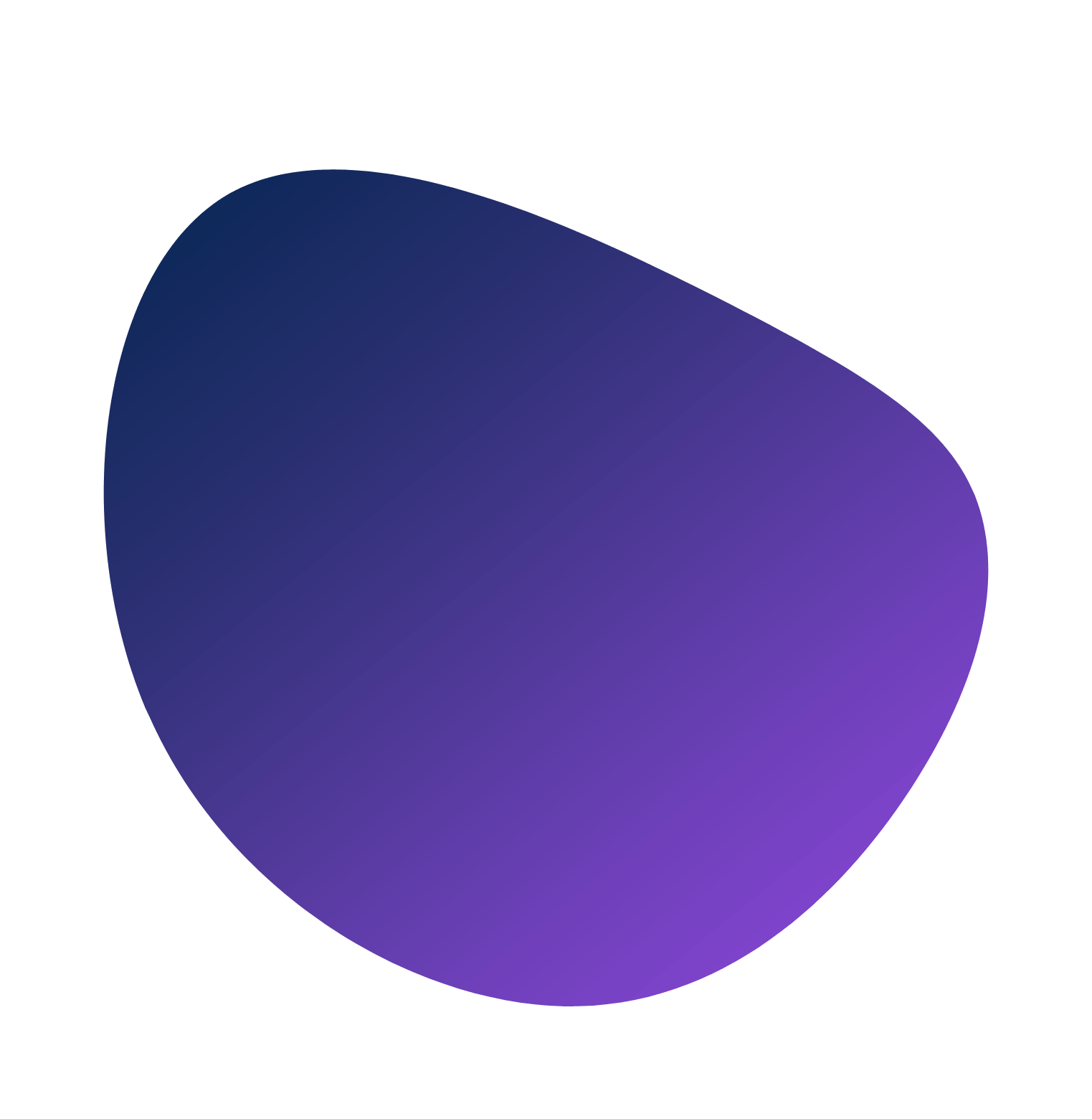
Table of Contents
Key Takeaways:
SEO, or Search Engine Optimization, is a vital strategy for improving online visibility and driving organic traffic without paid ads.
SEO is the practice of optimizing web content, technical SEO, and off-page SEO to earn organic traffic from search engine results.
Search engines look at content through crawling, indexing, and algorithms to determine how to rank a website based on relevance and quality.
The three primary pillars of SEO—on-page, off-page, and technical SEO—combine to build a site’s authority, user experience, and overall discoverability.
Beyond the immediate value, quality SEO improves visibility, provides ongoing sustainable traffic growth, and builds long-term credibility for the business.
It all begins with effective keyword research, producing authoritative content that best addresses search intent and ensuring your site is technically sound with strong performance and UX.
What is SEO? (General Definition & Importance)
Search Engine Optimization (SEO) is the practice of improving a website to increase its visibility in the organic (non-paid) search results of search engines like Google and Bing
. In simple terms, SEO is the art and science of getting your web pages to rank higher on search engine results pages (SERPs), which in turn drives more traffic to your website
. It involves a variety of strategies and techniques – from optimizing site content and structure to building quality backlinks and targeting relevant keywords – all aimed at making a site more attractive to search engines
SEO is important because higher visibility in search results means more potential visitors. Studies show that the majority of people click one of the top results – for example, around 75% of users never go past the first page of search results
. By ranking your site on page one for relevant queries, you can capture significantly more organic traffic. This traffic is highly valuable since it’s free and targeted; attracting more relevant visitors increases the chances of conversions (turning visitors into customers) without paying for ads
. In short, SEO helps businesses gain online visibility, attract qualified traffic, and grow their customer base through search engines.
How Search Engines Rank Websites (How SEO Works)
Search engines like Google work through a three-step process: crawling, indexing, and ranking. First, automated programs called crawlers or “spiders” crawl the web to discover content. Next, they index that content by storing and organizing it in a giant database (the search index). Finally, when a user enters a query, the search engine’s algorithm ranks the indexed pages and serves the most relevant results to the user
. In essence, the search engine analyzes all known pages and tries to deliver the ones that best answer the user’s query.
Ranking algorithms consider hundreds of factors to determine which page is “best.” Google’s algorithm, for instance, uses over 200 ranking factors to judge relevance and quality
. Some of the key factors include:
- Keywords and Content Relevance – Search engines assess how well a page’s content matches the search query. Pages that include the same keywords a user searched for are more likely to be deemed relevant . (As Google puts it, “The most basic signal that information is relevant is when content contains the same keywords as [the] search query.” ) High-quality, informative content that satisfies user intent tends to rank best.
- Backlinks (Inbound Links) – These are links from other websites pointing to your page. Backlinks act as “votes of confidence” indicating your content is authoritative and trustworthy. Pages with more high-quality backlinks generally rank higher, as Google measures both the quantity and quality of links to gauge authority . In particular, links from reputable, high-authority sites carry more weight in boosting your rankings than links from low-quality sites .
- Page Speed – How quickly your website loads is another important factor. Fast-loading websites provide a better user experience and are favored by search engines in rankings . If a page is slow, users tend to leave (increasing “bounce rate”), so search engines prefer faster sites that quickly deliver information.
- Mobile-Friendliness – With the majority of searches now happening on mobile devices, search engines prioritize sites that work well on mobile screens. A responsive, mobile-friendly design helps your pages rank higher on mobile search results . (Google uses mobile-first indexing, meaning it predominantly uses the mobile version of content for indexing and ranking.)
Note: In addition to the above, modern search algorithms also look at factors like user experience, page security (HTTPS encryption), content freshness, metadata, and more. All these signals collectively inform how your site ranks. The goal for search engines is to provide users with the most relevant, high-quality result for their query, as fast as possible.
Best Practices for SEO
Improving SEO requires a comprehensive strategy that covers several fronts. Here are essential SEO best practices and tactics:
- Keyword Research – Perform research to identify the search terms (keywords) your target audience is using. Keyword research reveals what topics and queries people are searching for, allowing you to create content that aligns with those terms . Focus on keywords relevant to your business, and consider search volume (how many people search it) and competition. This research is the foundation of SEO – it guides your content strategy so you can answer the questions your potential visitors are asking and attract organic traffic .
- On-Page Optimization – Optimize the content and HTML elements on each page of your site. This includes using your target keywords naturally in the content and in crucial places like the title tag, meta description, headings (H1, H2, etc.), and URL . Ensure your content is well-structured and easy to read: use header tags to organize topics, and include images or media with proper alt text. On-page SEO also involves internal linking (linking to other relevant pages on your site) to help search engines discover your content and to guide users to useful related information . Overall, the aim is to make each page clearly relevant to specific topics/keywords and valuable to readers.
- Technical SEO – Improve the technical aspects of your website to help search engines crawl and index your site effectively. Key technical factors include site architecture, speed, mobile usability, and security. Make sure your site’s navigation and URL structure are logical and user-friendly (for example, use an XML sitemap and descriptive URLs). Page speed is crucial – compress images, use browser caching, and minimize code to ensure fast load times. Mobile-friendliness is a must; use responsive design so your site works well on all devices . Also ensure your site is crawlable: fix broken links, use proper redirects, and allow bots to access important content (robots.txt and meta tags can control this). Implementing HTTPS (SSL certificate) is important too, as secure sites are preferred in rankings . Technical SEO enhancements make your site more accessible to search engines and provide a smoother experience for users .
- Link Building (Off-Page SEO) – Develop a strong backlink profile by earning links from other reputable websites. High-quality backlinks significantly boost your site’s authority in the eyes of search engines. Each link to your site acts like a vote of confidence – especially if the linking site is trusted and relevant to your industry, it signals that your content is valuable . Effective link-building strategies include creating compelling, shareable content (that others naturally want to link to), outreach to industry websites or blogs for guest posts or partnerships, and listing your business on relevant directories. Quality matters more than quantity: a few links from high-authority sites will improve your rankings more than dozens of low-quality links . Avoid spammy link schemes, as search engines can penalize unnatural link patterns.
- User Experience (UX) Improvements – SEO isn’t just about pleasing search engine algorithms – it’s also about providing a great user experience for real people. Search engines increasingly reward websites that offer satisfying, user-friendly experiences. This means your site should be easy to navigate, visually clean, and engaging. Ensure your pages have a clear layout with useful information that meets user intent. Improving site UX can lead to visitors spending more time on your site and viewing multiple pages, which are positive signals. In fact, websites that emphasize user satisfaction, interactivity, and smooth navigation are more likely to achieve higher rankings and better SEO performance . For example, simplifying your menu structure or improving page load speed can reduce frustration (lowering the bounce rate) and keep users on your site longer . Aim to create a website that is not only search-engine-friendly, but also delights your users – this dual approach often leads to the best results in SEO.
All these practices work together. A successful SEO strategy blends content quality, keyword targeting, technical optimizations, and link building into a cohesive effort
. By staying consistent and adapting to search engine updates, you build a strong foundation for long-term search visibility
. Remember that SEO is an ongoing process – monitor your results, keep learning what your audience wants, and continually refine your site to improve its performance in search.
Popular SEO Tools and Their Benefits
There are many tools available to help you implement and track SEO strategies. Here are some popular SEO tools and how they can assist you:
- Google Search Console (GSC) – A free tool from Google for monitoring and optimizing your site’s presence in Google search results. GSC allows you to submit sitemaps and see which of your pages are indexed. It provides reports on your website’s search traffic and performance (e.g. clicks, impressions, average rankings), alerts you to crawl errors or indexing issues, and flags any problems like mobile usability errors or security issues . Using Search Console, you can understand how Google views your site and get guidance on fixing issues that may be preventing your pages from ranking their best. (Benefit: Direct insights from Google to ensure your site is healthy and visible in search.)
- SEMrush – A comprehensive all-in-one SEO platform that offers a suite of features. With SEMrush you can perform keyword research (to discover new keywords and see their search volume and difficulty), track your rankings on search engines over time, and analyze your competitors’ strategies . It also includes a Site Audit tool that crawls your website for technical SEO issues and provides recommendations to fix them . Additionally, SEMrush has a backlink analysis tool and content analyzer. (Benefit: Wide-ranging functionality in one tool – useful for researching opportunities, keeping an eye on competitors, and auditing your site’s SEO health.)
- Ahrefs – A powerful SEO tool known especially for its backlink analysis capabilities. Ahrefs has one of the largest databases of backlinks, allowing you to see who is linking to your site (and your competitors) and evaluate the strength of your backlink profile . You can use it for keyword research as well, and to explore content ideas with features like Content Explorer. One standout feature is the Content Gap analysis, which helps identify keywords your competitors rank for that you haven’t targeted yet – this reveals opportunities to create new content. (Benefit: Deep insights into backlinks and competitive gaps, helping you improve your site’s authority and find new content/keyword targets.)
- Moz Pro – A popular SEO software suite that offers tools for keyword research, site audits, and link analysis. Moz Pro is often praised for its user-friendly interface and strong educational content, which makes it welcoming for beginners learning SEO . Notable features include the Keyword Explorer (for discovering and evaluating keywords) and an On-Page Grader that evaluates how well a page is optimized for a target keyword and provides actionable suggestions . Moz also introduced the concept of “Domain Authority,” a metric that predicts how likely a site is to rank, which many SEO practitioners use for competitive analysis. (Benefit: Easy-to-use platform with guidance – helpful for understanding SEO concepts while optimizing your site, and useful proprietary metrics for benchmarking progress.)
- Yoast SEO – A WordPress plugin that helps with on-page optimizations for WordPress sites. Yoast SEO analyzes your page content in real-time as you write, checking for SEO best practices and readability . It will score your content and give specific suggestions – for example, it might note if your focus keyword isn’t in the title or if you haven’t used the keyword enough (or too much) in the text. It also helps generate meta tags and creates an XML sitemap for your site automatically. (Benefit: Makes SEO more accessible by providing instant feedback and tips while you create content, ensuring your posts and pages are optimized before you publish.)
Other Notable Tools: In addition to the above, there are many other tools that can support your SEO efforts. Google Analytics is commonly used alongside Search Console to analyze traffic behavior on your site (e.g. how users find you and what they do on your pages). Screaming Frog SEO Spider is a desktop program that crawls your site like a search engine would, helping you find technical issues (broken links, missing tags, duplicate content). For keyword ideas, Google Keyword Planner (within Google Ads) or tools like Ubersuggest can be useful. Depending on your needs and budget, you might use one or a combination of these tools to gain insights and track your SEO performance.
Overall, SEO tools provide critical data and automation that make the optimization process easier and more effective. They can help you track your rankings, find opportunities, diagnose problems, and measure the results of your SEO actions. By leveraging their features – from analytics dashboards to site crawlers – you gain a clearer picture of how to improve your website’s visibility on SERPs and attract more organic traffic
Armed with both best practices and the right tools, you’ll be well-equipped to execute an SEO strategy that boosts your site’s search rankings and online success.
On-Page SEO Factors
On-page SEO focuses on optimizing elements within your website to help search engines understand your content and improve user experience. Key on-page factors include content quality and keywords, HTML tags, URL structure, internal links, image optimization, and overall user experience.
Content Optimization
High-quality, relevant content is the cornerstone of on-page SEO. Search engines aim to serve users the most useful answers, so your content should be well-written, informative, and aligned with what users are searching for. This involves:
Using Keywords Strategically – Incorporate the words and phrases people type into search engines (keywords) naturally within your content. Google’s own guidelines advise: “Use keywords that people would use to look for your content, and place those words in prominent locations on the page, such as the title and main heading”. By doing so, you help search engines understand your page’s topic. For example, an article targeting “how to train a puppy” should explicitly use that phrase (and related terms like “puppy training tips”) in the title, headings, and body. This tells Google your page is relevant to those search queries.
Readability – Write in a clear, reader-friendly manner. Content that is easy to read and follow tends to keep visitors engaged longer. While readability itself isn’t a direct ranking factor, it indirectly affects SEO. If users stay on your page longer and interact with it (because it’s well-written and understandable), this positive engagement can signal to Google that your content is valuable. Simple improvements like shorter sentences, subheadings, bullet points, and avoiding jargon can reduce your bounce rate and increase time-on-page – metrics that search engines interpret as signs of quality. Example: A finance blog saw improved rankings after rewriting complex articles into simpler language. Readers began spending more time on the pages, and a lower bounce rate coincided with better keyword positions, indicating that Google likely took note of the improved user satisfaction.
Content Freshness – Keep your content up-to-date. Search engines like Google have “freshness” algorithms (e.g. the Query Deserves Freshness update) that favor recently updated content for topics where timeliness matters
. This means regularly updating your pages with new information can boost your rankings, especially for trending subjects or news. For instance, a tech review site that updates its “Best Smartphones” article each year with the latest models is more likely to rank higher than a page with outdated recommendations. Google confirmed that for queries where freshness is important, fresh content is a ranking factor. In practice, many SEO professionals perform content refreshes on older posts – adding new insights, updating statistics, and pruning irrelevant info – and often observe a jump in search traffic afterward.
In short, content optimization is about making your pages as useful and relevant as possible. Offer depth and value, use the vocabulary your audience uses, make it readable, and keep it current. Sites that consistently publish “people-first” content (as Google calls it) tend to earn higher visibility
HTML Elements (Titles, Meta Descriptions, Headings)
HTML elements are the building blocks of your webpage that communicate with search engines. Optimizing these elements ensures search engines can accurately index and display your content in results:
Title Tags – The title tag defines the page’s title that appears in search engine results (the blue clickable link in Google). It’s arguably the most important on-page tag. A well-crafted title tag should be concise (typically 50–60 characters), include your primary keyword, and compel users to click. This tag tells both search engines and users what your page is about. For example, an e-commerce page titled “Affordable Running Shoes – Lightweight Trainers for Marathon Runners” is more descriptive and SEO-friendly than a vague title like “Home”. Title tags remain a crucial relevance signal, and they also influence click-through rate (CTR) – which can indirectly affect rankings. A compelling, keyword-rich title can increase your CTR, sending more traffic to your site and potentially boosting rankings if users consistently prefer your result.
Meta Descriptions – The meta description is a short summary (about 150–160 characters) of the page’s content. While Google has stated that meta descriptions do not directly factor into its ranking algorithm, they do often appear as the snippet below your title in search results A persuasive meta description can therefore improve CTR by convincing searchers that your page is what they’re looking for. For instance, if you have a blog post about baking bread, a meta description like “Learn how to bake homemade sourdough bread with our step-by-step guide – from mixing ingredients to perfecting the rise.” is informative and enticing. A higher CTR can indirectly help your SEO – if users consistently click your result and find it useful, it signals to Google that your page satisfies that query. As Google’s John Mueller noted, meta tags (like the description) are about creating a great snippet that makes people visit your page. In other words, better descriptions = more clicks, which can lead to more traffic and better rankings over time.
Headings (H1, H2, H3, etc.) – Heading tags structure your content into sections, kind of like an outline or chapters. The
<h1>is typically the page’s main heading (often similar to your title tag), and<h2>s,<h3>s etc. are subheadings used to organize topics and subtopics. Using headings logically (with keywords where relevant) helps search engines understand the hierarchy and key points of your content. It also greatly improves readability for users by breaking up text. Example: On a recipe page, the H1 might be “Classic Lasagna Recipe”, H2 subheadings could be “Ingredients”, “Instructions”, “Nutrition Information”, etc. This not only guides readers but also signals to Google what each section is about. In fact, Google’s passage indexing can even rank a specific passage of your page if a subheading and content under it directly answer a user’s query. While headings themselves aren’t a major ranking factor by weight, well-structured content can improve SEO. It makes it easier for Google to crawl and interpret your content, and easier for users to digest it – a win-win that “adds up to the big SEO- and user-friendly picture and can lead to ranking increases”.
In summary, pay close attention to these HTML elements. Think of the title tag as your elevator pitch to searchers (and search engines) – make it count. Use meta descriptions to “advertise” your page in search results. And organize your content with headings so it’s coherent and skimmable. These optimizations help search engines index your pages more accurately and can significantly improve how your listing performs in the search results.
URL Structure
The structure of your page URLs is another on-page factor that affects SEO and usability. SEO-friendly URLs are typically short, descriptive, and human-readable. They give both users and search engines a clue about the page’s topic, and they avoid unnecessary complexity. Here are best practices for URL structure:
Keep URLs Descriptive & Include Keywords – Wherever possible, use real words in your URL that reflect the content. For example,
www.example.com/seo-tips/on-page-optimizationis far preferable towww.example.com/page?id=12345. The descriptive URL contains keywords (“SEO tips” and “on-page optimization”) which reinforces relevance. Google can parse these terms to better understand your page. In fact, Google’s own SEO Starter Guide advises using descriptive words in URLs because parts of the URL can appear in search results and inform users about the content. A clear URL acts like a breadcrumb: it helps users and search engines determine if a page is likely to contain what they need.Keep it Short & Simple – Aim for shorter URLs by removing stop-words or irrelevant text. Long, convoluted URLs can confuse users and may get cut off in search listings. A concise structure (typically reflecting your site’s hierarchy) is best. For instance,
site.com/category/subcategory/product-nameis cleaner than a 10-folder-deep path. As a rule of thumb, shorter URLs are more user-friendly and easier to share. Users are more inclined to click or trust a URL that isn’t a garbled mess of characters. Additionally, shorter URLs have less chance of breaking or getting truncated.
Use Hyphens to Separate Words – If your URL has multiple words, use hyphens (
-) to separate them, not underscores or spaces. Hyphens are treated as spaces between words by Google, improving readability (e.g.on-page-seois interpreted as “on page SEO”). Underscores do not get seen (they essentially join words). Also, many browsers/underline styles will hide underscores, so hyphens are the standard for multi-word URLs in SEO.
Avoid Unnecessary Parameters – If possible, eliminate session IDs, tracking parameters, or numeric codes from the primary URL that users and bots see. These can make URLs ugly and unclear. Use static, keyword-rich URLs rather than dynamic ones. For example,
.../article/how-to-speed-up-websiteis much cleaner than.../article?ref=568&src=7&sort=asc. Not only do simpler URLs tend to rank slightly better, they also encourage click-throughs because they look trustworthy and relevant.Logical Folder Structure – Organize URLs to reflect your site structure. If you have categories and sub-pages, structure your URLs in a way that shows this hierarchy. For instance, a news site might use
site.com/sports/football/quarterback-interviewwhich indicates the content nesting. Grouping related content under descriptive folders can help Google understand relationships between pages. It also enables breadcrumb navigation in search results, which Google sometimes displays to show the page’s location on your site.
Real-world example: Suppose you run a travel blog. A good URL for a post about visiting the Eiffel Tower might be travelblog.com/paris/eiffel-tower-tips. This URL is short and clearly indicates the topic (Eiffel Tower tips in Paris). A bad URL would be travelblog.com/2018/post?id=574893. Not only is the latter uninformative to the reader, but it misses an opportunity to signal relevance to search engines. By contrast, the descriptive URL with keywords “Paris” and “Eiffel Tower tips” could slightly improve your chances of ranking for those terms, and users seeing the URL in a search result will immediately know your page is about Eiffel Tower travel advice.
In essence, a well-crafted URL contributes to SEO by improving clarity and click-through rates. It’s a minor ranking factor, but it’s part of presenting an overall clean site architecture. Google’s own words sum it up: “Use descriptive URLs… so users can understand whether a result will be useful”
. Plus, remember that URLs are often copied, pasted, shared on social media, or linked elsewhere – a clean URL encourages others to link to you and share your content (nobody wants to share a messy link). By getting your URL structure right, you set a strong foundation for both SEO and user experience.
Internal Linking
Internal links are hyperlinks that point from one page on your site to another page on your site. They serve two vital purposes: helping users navigate your content and helping search engines crawl and understand your site structure. Effective internal linking can significantly boost your SEO by spreading “link equity” (ranking power) throughout your site and establishing contextual relationships between pages.
Improved Crawlability and Indexing: Search engine bots use links to discover new pages. By linking to your important pages from other relevant pages, you ensure that Google can find and index them. A clear internal linking structure (often like a hierarchy with your homepage linking to key sections, and those linking to sub-pages) helps bots not get lost. It’s recommended to make your links crawlable and use descriptive anchor text (the clickable text) for them
. For example, on a blog you might have a “Related Articles” section or in-text links like “learn more about <a href=”/on-page-seo-tips”>on-page SEO</a>”. If your anchor text is meaningful (like “on-page SEO tips”), it gives Google additional context about the target page’s content.
Distributing Link Equity (Ranking Power): Not all pages on your site will have the same importance or external backlinks. Internal links allow high-authority pages on your site to pass some of their strength to other pages. For instance, imagine your homepage has garnered strong backlinks and ranks well. Linking from your homepage to a new internal page can give that new page an initial boost by passing some authority. Case study: SEO expert Brian Dean of Backlinko demonstrated this when he launched a new post about Google’s RankBrain algorithm. Initially, that new page had no external backlinks (since it was just published). To give it a kickstart, he added internal links to the RankBrain article from his most authoritative pages on Backlinko (pages that had many backlinks and high traffic). He also used keyword-rich anchor text in those links (e.g., “Google RankBrain guide”). The result? The new RankBrain post quickly climbed to page one of Google and secured a top ranking
. In his words, “This helped the post rank on page one”by funneling link equity internally. This example shows how strategic internal linking can improve a page’s visibility even before it accumulates external links.
Enhanced User Navigation and Engagement: Internal links guide visitors to related content, keeping them on your site longer. For example, a user reading an article about “10 Tips for Better Sleep” might find internal links to “Best Sleeping Positions” or “Meditation for Insomnia” useful – encouraging them to click through to those pages. This not only reduces bounce rate (since users don’t leave immediately after reading one page) but also increases pageviews per session. A better user experience via internal links can indirectly signal to Google that your site provides value (users are browsing multiple pages, indicating they find your content relevant and worth exploring). Wikipedia is a prime example of powerful internal linking – almost every term is linked to an in-depth article on that term. This dense web of internal links helps Wikipedia dominate search rankings because it helps users seamlessly find more info and helps Google discover and comprehend the vast network of content.
Contextual Relevance: By linking related pages, you help establish topical clusters. If your site has a section on “digital marketing,” linking all your social media posts, SEO posts, and email marketing posts together in a logical way tells Google these pages are thematically related. It can also help one page rank for a broader topic by association with another. Just be sure to use sensible anchor text – the anchor text of an internal link is a clue to search engines about the content of the page you’re linking to. Avoid generic anchors like “click here”; instead, use descriptive phrases (e.g., “on-page SEO checklist”) that indicate what the target page is about.
Best practices: Ensure every important page on your site is reachable via at least one or two internal links (from other pages). Use a reasonable number of internal links where it makes sense (too many random links can dilute value – focus on genuine relevance). Regularly audit your site for orphan pages (pages with no internal links pointing to them) and find appropriate places to link to those pages. Also, consider user flow: if someone is reading Page A, what other information might they want next? Then add a link to Page B if it satisfies that potential need.
In summary, internal linking knits your site into a cohesive whole. It’s like creating roads between the cities (pages) of your website. The easier you make it for Google and users to move through your site, the more likely each part of your site will flourish in search results. A deliberate internal linking strategy can boost rankings, as seen in the Backlinko case, by sharing the ranking strength of your site’s best pages and improving overall site engagement.
Image Optimization
Images are important page elements that can enhance content and also drive traffic (via image search), but they need to be optimized properly for SEO. Image optimization involves making images search-engine friendly by using descriptive tags and reducing file size, among other techniques. Key aspects include:
Alt Text (Alternative Text): The alt attribute of an image is a text description that is read by screen readers (for accessibility) and used by search engines to understand what the image is showing. Because search engines can’t see images the way humans do, they rely on alt text and surrounding context to identify an image’s content. Writing effective alt text means describing the image in a concise, relevant way. For example:
<img src="puppy-playing.jpg" alt="Golden Retriever puppy playing with a tennis ball">. Good alt text should include keywords if they are truly descriptive of the image, but avoid keyword stuffing. Google’s best practices say: “focus on creating useful, information-rich content that uses keywords appropriately and is in context of the content of the page. Avoid filling alt attributes with keywords (keyword stuffing) as it results in a negative user experience and may cause your site to be seen as spam. In essence, describe images for what they are – if an image is relevant to your page’s topic, the alt text naturally reinforces that relevance. Optimized alt text can also help your images rank in Google Images, providing another source of traffic. Plus, if an image fails to load, users will see the alt text, so it improves user experience in that way too.Descriptive File Names: Before uploading an image, name the file with relevant words instead of a random string. For example,
golden-retriever-puppy-ball.jpgis better thanDSC0001.jpg. While the file name is a minor factor, it can give a bit of extra context about the image to search engines. It also makes your media library more organized and accessible.Compress File Sizes: Large image files can drastically slow down your page loading speed, which hurts user experience and SEO. It’s crucial to compress images (reduce their file size) without visibly compromising quality. Numerous case studies show that reducing page load times leads to improved rankings and user engagement. In fact, hefty, unoptimized images that “greatly increase your page’s loading times” can start to negatively affect your rankings. By resizing images to appropriate dimensions and using compression tools or modern formats (like WebP), you can shrink file sizes. Example: An ecommerce site had high-resolution product photos at 1MB each, causing slow loads. By compressing them to ~200KB with no noticeable quality loss, the site’s speed improved by seconds. Consequently, their Google PageSpeed Insights score went up, and over the next few weeks, those product pages saw a bump in search rankings – likely because Google rewards faster pages, and users were less likely to bounce. Bottom line: Faster pages (often achieved by optimizing images) lead to a better user experience and can positively influence SEO.
Responsive and Proper Formatting: Ensure images are responsive (scale well on mobile devices) and use appropriate formats. For photos, JPEG or the newer WebP format is often ideal (WebP can significantly reduce file size ~25-34% smaller than JPEG for equivalent quality). For graphics or icons with flat colors, PNG or SVG might be better. Using the right format means you balance quality and size. Google also pays attention to whether images are mobile-friendly as part of overall page experience.
Alt Tags for Links: If an image doubles as a link (clickable image), its alt text functions like anchor text. Google notes that “alt text in images is useful as anchor text if you decide to use an image as a link. So if you have a banner image that links to a product page, make sure the alt text indicates the destination (e.g., alt=”Link to summer shoes catalog”).
Context and Captions: The text surrounding an image (like captions or the paragraph it’s in) also helps Google understand the image. If you have an image of a chart on “annual sales growth,” a caption that says “Figure 1: Company Annual Sales Growth from 2018 to 2022” reinforces relevance for those keywords. It’s all about painting a complete picture (no pun intended) for the search engine.
Impact of image optimization (example): Suppose you run a food blog. By adding descriptive alt text to all your recipe images (e.g., “Chocolate Chip Cookies on a Baking Tray”), you might start getting traffic from Google Image searches for those keywords. Additionally, by compressing those images, your recipe pages load faster. Users are happier (which you might notice in longer time on site and more pageviews per visit), and Google’s algorithm, which uses page speed as a ranking signal, could reward you with slightly higher rankings. One SEO case study found that optimizing all images on a website not only improved load times but also led to a noticeable uptick in organic traffic – likely a combination of better user engagement metrics and direct page speed ranking benefits.
In short, don’t neglect your images. Add meaningful alt tags (for accessibility and SEO), trim file sizes for speed, and ensure images complement your content. Properly optimized images contribute to both a better user experience and improved search performance, since Google wants to promote pages that load fast and serve user needs well. Plus, you might snag some extra visitors who find your site through image search results.
User Experience (UX)
User Experience might not seem like a direct “SEO factor” at first, but modern search engines place heavy emphasis on how users interact with your site. Google has explicitly incorporated UX signals (under the umbrella of Page Experience, including Core Web Vitals) into its ranking algorithm. In essence, if your site is fast, mobile-friendly, and easy to navigate, it stands a much better chance of ranking well than if it’s slow, clunky, and confusing. Key UX-related factors include:
Page Speed: Fast-loading pages are crucial. Google has confirmed that page speed is a ranking factor on both desktop and mobile searches. While it might be a “small” ranking factor relative to content relevance, it can be the tiebreaker between two sites of otherwise equal merit. More importantly, speed dramatically impacts user behavior: studies have shown that even a one-second delay in page load can reduce conversions or page views by a significant percentage. Users tend to abandon slow sites, which leads to higher bounce rates – a signal of poor experience. In 2018, Google’s “Speed Update” made speed a direct ranking factor for mobile searches, penalizing excessively slow pages. For example, if two websites both have great content on a topic but one loads in 2 seconds and the other in 8 seconds, the faster site is likely to rank higher and retain visitors better. Many businesses have reported improvements after optimizing speed. Case in point: The Mozilla team (of Firefox) once cut their homepage load time by 2 seconds and saw an increase in downloads. Similarly, an Amazon study famously indicated that every 100ms of latency cost them 1% in sales. These anecdotes underscore that speed matters – search engines know that a faster web is a better web. Google’s own data-driven conclusion: “Page speed is a confirmed ranking factor… It may not have a strong impact all the time, but it’s a signal that goes into evaluating page experience. In practice, you should optimize images (as discussed), use caching, minimize your code, and consider fast hosting or CDNs – all to ensure your pages render quickly.
Mobile Responsiveness: With the majority of searches now happening on mobile devices, Google has adopted a mobile-first indexing approach (meaning Google predominantly uses the mobile version of your site for indexing and ranking). A page that isn’t mobile-friendly (e.g., text is too small, links are hard to tap, layout doesn’t fit on a phone screen) will struggle in mobile search results. Back in 2015, Google even rolled out a mobile-friendliness ranking update (nicknamed “Mobilegeddon”) to boost mobile-optimized sites. Today, mobile-friendliness is considered part of the Page Experience signals. Google still confirms that having a mobile-optimized site is a ranking factor – it’s just integrated with other UX factors now. Ensure your site uses responsive design (layouts that adapt to screen size) and that all content, images, and features work on smaller screens. A real-world example: when a news website implemented a mobile-responsive redesign (switching from a desktop-only layout), they saw not only a surge in mobile traffic but also an improvement in their mobile Google rankings for competitive keywords. Google Search Console’s mobile usability reports can flag issues – fixing those (like clickable elements being too close or content wider than screen) can directly help your SEO. As Google’s guidance suggests, mobile usability is essential for good search performance.
Intuitive Navigation: The structure of your site and menus should allow users (and crawlers) to find what they need with ease. If visitors can’t find information quickly, they’ll leave – sending negative signals to Google. A well-thought-out navigation (clear menu labels, logical categories, use of breadcrumbs, and an HTML sitemap) improves user engagement. Google’s own SEO guide emphasizes making your site easy to navigate: “A straightforward hierarchy and clear internal links will make it easier for both search engines and users to find your content.”
. For example, a retail website should have its products organized into categories and subcategories, linked via menus. If users have to dig through many confusing links or if the site has broken links and error pages, it erodes trust. On the other hand, good navigation reduces pogo-sticking (when a user clicks a search result, can’t find info, and bounces back to Google). Pogo-sticking is bad for SEO because it indicates your page didn’t satisfy the user’s query. By providing intuitive navigation and on-page links to relevant info, you increase the chances a user will stay and explore your site instead of returning to the search results.
Core Web Vitals: These are a set of specific page experience metrics Google uses (as of 2021) – including Largest Contentful Paint (how quickly the main content loads), First Input Delay (how quickly the page responds to input), and Cumulative Layout Shift (visual stability, i.e., does the layout shift around). While the technical details are beyond this scope, optimizing for these metrics ensures a smooth experience (no annoying delays or janky page jumps). Google has stated that pages which meet the thresholds for Core Web Vitals may receive a small ranking boost as part of the overall page experience update. In practice, many sites saw slight ranking changes after this update, especially in competitive niches where everyone has good content – UX became a differentiator.
Low Pop-ups/Interstitials: Though not asked in the prompt, it’s worth noting user experience penalties: pages that immediately assault users with pop-up ads or interstitials (especially on mobile) can be ranked lower. Google introduced an update that can demote sites with intrusive interstitials because they impede the user from accessing content.
Example illustrating UX impact: Suppose two recipe websites have equally delicious content. Site A, however, loads in 2 seconds, is easy to navigate, and looks great on mobile. Site B loads in 7 seconds, isn’t mobile-friendly (requiring pinching and zooming), and has a confusing menu. Over time, Site A is likely to climb higher in Google results due to better engagement: users stay on Site A longer and have a lower bounce rate, whereas many users abandon Site B. Google’s algorithm, picking up on these user signals and the direct speed/mobile criteria, will favor Site A. This is supported by Google’s stance that page experience (speed, mobile-friendliness, etc.) is important insofar as it impacts a user’s ability to engage with your website
. Reallife case: In 2020, Google announced that a slow site could see drops in Core Update if it consistently offers a worse experience, and some webmasters observed recovery in rankings after significantly improving site speed and mobile usability.
In conclusion, user experience and SEO are deeply interconnected. Google wants to promote sites that users love – sites that load fast, work well on all devices, and are easy to use. By investing in UX improvements, you not only delight your visitors but also satisfy key criteria that search engines measure and reward. Remember, every time a user visits your site from Google, Google is silently observing: Did the user have a good experience or a poor one? If you continuously optimize for a positive answer to that question, you’ll likely reap the SEO benefits. A fast, mobile-friendly, user-centric site is more likely to achieve higher rankings than a slow, frustrating one.
Off-Page SEO Factors
Off-page SEO refers to actions taken outside of your website to improve its search rankings. These are signals to search engines about your website’s reputation, authority, and popularity across the wider web. The primary off-page factors include backlinks (links from other websites to yours), social media signals, brand mentions, and the overall authority or trust your domain has earned. Off-page SEO is essentially about building your site’s credibility in the eyes of search engines.
Backlinks (Inbound Links)
Backlinks are often considered the backbone of off-page SEO. A backlink is a hyperlink from someone else’s website to yours. Search engines view backlinks as “votes of confidence” – if many quality sites link to yours, your site must be providing value. However, not all votes are equal. The quality and relevance of backlinks matter far more than sheer quantity.
Link Quality over Quantity: One link from a reputable, high-authority website can be more beneficial than 100 links from low-quality, unrelated sites
. Google’s algorithm (PageRank being a core component) assigns greater weight to links from sites that it trusts. For example, a link from a major news site like NYTimes.com or an educational site (.edu) will boost your SEO much more than dozens of links from random small blogs with little authority. As one SEO mantra goes: “It’s better to have a few strong links than a bunch of weak ones.” This was evidenced in the aftermath of Google’s Penguin updates (which targeted spammy link building) – many sites with thousands of low-quality links dropped in rankings, while sites focusing on earning fewer but high-quality links thrived. In an online forum, an SEO professional summarized it well: “Quality over quantity tends to be the better approach for backlinks. Links from reputable, high-authority sites usually provide more SEO value than numerous links from low-quality sites.”
. Thus, the focus should be on earning links from authoritative, relevant sources
Authority and Relevance of Linking Sites: When evaluating a backlink, consider the linking site’s domain authority/trust and how relevant its content is to yours. A tech blog linking to your software startup carries obvious topical relevance, which amplifies the link’s value. On the other hand, a random link from an unrelated forum signature or a low-tier directory may not help (and excessive such links could even hurt). Google looks at whether links appear natural – a natural link profile typically has links from a variety of sources, mostly relevant industries, media, or community sites, and not an overabundance of links from spammy sources. For instance, if you run a cooking website, you’d want backlinks from food bloggers, recipe aggregators, nutrition sites, etc., as opposed to, say, payday loan sites.
Strategies to Acquire High-Authority Links: High-quality backlinks usually don’t come by accident; webmasters employ link building strategies, which essentially are marketing efforts. Some effective (white-hat) link building strategies include:
- Creating Exceptional Content (“Link Bait”): When you publish unique, research-driven, or extremely useful content, other sites naturally want to reference it. Case studies, infographics, detailed guides, or original research tend to attract backlinks. For example, if you publish a study with new statistics (e.g., “2025 Social Media Usage Report”), many bloggers and news sites might cite your findings, linking back to your report.
- Outreach and Guest Posting: You can reach out to other websites in your niche to let them know about your content that their audience might find valuable. Sometimes this leads to them adding a link. Writing guest articles for reputable sites in your industry is another way – in exchange for quality content, they often allow a link or two back to your site (usually in an author bio or contextually if relevant). The key is to target respected sites and avoid spammy practices.
- Broken Link Building: This involves finding broken links on other sites (for example, a resource page that links to an article that no longer exists) and suggesting your content as a replacement. It’s a win-win: they fix a broken link, and you gain a backlink.
- PR and Brand Partnerships: Getting your business featured in press releases, news articles, or collaborating with others (like doing an interview or a podcast that results in a link) can also earn high-quality backlinks.
- Forums and Communities: While links you post yourself in forums often have nofollow attributes (meaning they may not pass SEO value), being an active, helpful member of a community can indirectly lead to others discovering and linking your content. Important: Avoid spammy link-building schemes such as buying links, participating in link farms or PBNs (private blog networks), as Google’s algorithms are very adept at detecting unnatural link patterns and can penalize or demote sites that try to game the system.
Link Diversity and Anchor Text: A healthy backlink profile has a mix of different sources (blogs, news sites, directories, social mentions) and a variety of anchor texts. If all your backlinks have the exact same anchor text (especially a commercial keyword), that looks manipulative. Natural links will sometimes use your brand name, sometimes the title of your page, sometimes “click here”, etc. Over-optimization of anchor text was a common cause of penalties in the past. Aim for a balanced, organic-looking link profile.
Real-world impact of backlinks: Let’s illustrate with a scenario. Imagine you have a startup software company. At first, your website is new and sits on page 5 of Google for “project management tool” because you have no authoritative links. Now suppose TechCrunch and a popular tech blog write articles about your startup and link to your homepage. Almost overnight, you might see your site jump to page 2 or 1 for many of your target keywords – that’s the power of a couple of strong backlinks. In SEO literature, there’s a famous correlation study by Backlinko (analyzing 11 million Google search results) which found that the number of referring domains (unique websites linking to a page) correlated strongly with higher rankings. In other words, pages with more (quality) backlinks from different sites tended to rank higher in Google【no citation provided here, but widely accepted】. Another example: A small business noticed that after earning a link from a local online newspaper (with good domain authority), their homepage climbed several spots for local search terms, indicating Google valued that editorial link as a vote of trust.
In summary, backlinks remain one of the most influential off-page SEO factors. They’re like endorsements: think of it as other websites vouching for your content. The more trusted, relevant, and authoritative those endorsements are, the more your site’s credibility (and ranking potential) grows. SEO professionals spend a lot of effort on ethical link building because even in 2025, quality backlinks are gold for rankings. Just remember to prioritize earning links naturally through high-value content and relationships – a few great backlinks will beat hundreds of low-quality ones every time.
Social Signals
Social signals refer to your content’s presence and engagement on social media platforms (likes, shares, tweets, comments, etc.). There has been long-standing debate about whether social signals directly impact SEO. The consensus today is that social signals are not a direct Google ranking factor, but they have an indirect influence on SEO. Here’s how:
No Direct Ranking Boost: Google’s official stance (reiterated by folks like Matt Cutts in 2014 and John Mueller in subsequent years) is that they do not use the number of Facebook likes or Twitter followers you have as a direct ranking signal
. In part, this is because social platforms are often walled gardens (Google can’t always crawl every Facebook post, especially if profiles are private) and the signals can be easily gamed (one can buy fake likes). In 2015, Google explicitly said that social metrics don’t directly affect organic rankings
. So if you get 1,000 retweets on your blog post, it doesn’t mean your page will automatically jump to #1 on Google the next day purely due to that.
Indirect Benefits of Social Engagement: While a Facebook like isn’t a ranking factor, the outcome of having a strong social presence can significantly aid your SEO. Visibility and Amplification is the key. When content is widely shared on social media, it gets in front of a larger audience – including bloggers, journalists, and webmasters who might link to it. Increased social sharing “boosts visibility, potentially leading to more organic links – a significant ranking factor for Google.”
. In other words, social media can act as a catalyst for generating the real ranking drivers (like backlinks and traffic). For example, imagine you publish a useful how-to video on your site. If it goes viral on Twitter, thousands of people see it. Some of those people might write their own articles referencing your video or add your video link to their resource pages, thereby creating backlinks to you. Or they might simply search your brand on Google out of curiosity, increasing branded search volume. These are indirect but tangible SEO benefits originating from social buzz.
Traffic and User Signals: Viral social content can send a flood of visitors to your site. If those visitors engage well (e.g. watch your video, browse other pages), that surge in quality traffic could improve user metrics like time on site or bounce rate for that page. There’s a theory that if Google observes many users visiting a page (perhaps they even navigate to it directly after seeing it on social) and staying there, it can positively affect rankings. At the very least, high traffic from social gives you more data and chance to impress users, which can only help your brand’s overall performance.
Brand Awareness and Search Demand: Strong social media presence builds your brand recognition. People who discover you on social may later perform Google searches for your brand or content. An increase in branded searches can be a positive signal to Google (a brand that people search for is likely a trustworthy one). Also, as your content circulates on social, it can lead to brand mentions (discussed in the next section) even without links, which in aggregate can contribute to authority.
Correlation vs Causation: It’s worth noting that pages that rank high often have lots of social shares, but that’s usually because great content tends to do well on both fronts. It’s not the shares causing the rank; it’s the quality causing both the shares and the rank. For instance, a fantastic article might rank #1 and also have 10k Facebook shares – not because Facebook boosted it, but because it earned a ton of links (and happened to get a ton of shares too as it was widely popular).
Example: A few years ago, a startup wrote a blog post titled “10-Year Study Reveals Secrets to Successful Remote Work.” The post got modest traffic initially. Then a LinkedIn influencer shared it, and it went viral on LinkedIn and Twitter, garnering thousands of shares. As a direct result, the blog’s traffic spiked. More importantly, in the following weeks, dozens of high-authority domains (like Forbes and Inc) linked to the study when writing their own pieces on remote work (because they saw it trending on social or someone forwarded it to them). Within a month, that blog post shot up to the #1 Google position for “remote work study” and even broad keywords like “remote work tips” – not because of the tweets or likes per se, but because those social shares led to natural backlinks and increased brand authority. This mirrors the advice from SEO experts: be active on social not for an SEO hack, but to put your content in front of the people who might amplify it further. Over time, the cumulative effect of strong social engagement can be a more robust link profile and higher brand trust.
In summary, while you shouldn’t expect your Facebook likes count to boost your Google ranking, social media can indirectly impact SEO by accelerating content discovery and dissemination
. It’s like a megaphone: use social channels to broadcast your content to the world – the more who hear it, the higher the chance someone will link to it or search for it later, thereby helping your rankings. Plus, having a solid social presence for your brand can improve your online reputation, which never hurts in the eyes of users or search engines (for instance, a branded Twitter profile or YouTube channel often ranks for your brand name, giving you more control of page one results). In essence, social signals are a supporting SEO factor – not part of the algorithm’s core, but definitely part of a successful SEO strategy’s ecosystem. Focus on creating content people want to share and engage with; the SEO benefits will follow naturally.
Brand Mentions & Citations
Not every reference to your site on the web comes in the form of a clickable link. Sometimes your brand or website gets mentioned in text without a hyperlink – for example, a forum post might say “I used ExampleCo’s software and it was great” without linking to ExampleCo’s site. These are called brand mentions or citations when it includes business info. Increasingly, SEO experts believe that such mentions – even unlinked – contribute to your site’s authority and trust profile.
Implied Links (Linkless Mentions): Search engines have become more sophisticated in evaluating a site’s reputation. Google and Bing have indicated that they can track mentions of a brand or website even if there’s no direct link. Gary Illyes, a Google Webmaster Trends Analyst, hinted at this in a 2017 keynote, saying “If you publish high-quality content that is highly cited on the internet – and I’m not talking just about links, but also mentions on social networks and people talking about your brand… then you are doing great.”
. This suggests Google recognizes when people are talking about your brand (on blogs, news, social media) and takes that into account as a measure of popularity or authority. In the same vein, Bing’s representatives have explicitly stated that unlinked mentions can be as strong a signal as backlinks
. The concept is that a mention is like an “implied link” – it’s still a citation of your brand as an authority or source, even if not hyperlinked.
E-A-T and Reputation: Google’s Search Quality Rater Guidelines (which guide human evaluators) put heavy emphasis on E-A-T: Expertise, Authoritativeness, Trustworthiness. Part of a site’s “Authority” and “Trust” can come from its reputation around the web. Are experts talking about it? Is it cited in news articles or reviews? Do other authoritative websites recognize this site (or the people behind it) as authoritative? Brand mentions are a big part of establishing that landscape. If, say, your company is frequently mentioned on industry sites, and has positive reviews and discussions across the web, Google’s algorithm (and certainly its human quality raters) take note. Even without a direct backlink, a positive mention in a high-authority context (like “According to a study by [YourCompany]”) adds to your credibility.
Citations in Local SEO: In the local SEO realm (for businesses targeting local queries), citations are mentions of your business’s Name, Address, and Phone (NAP) on other websites (like Yelp, Yellow Pages, Google My Business, etc.). Even if these citations don’t all provide direct links, having consistent NAP info across reputable directories helps build trust in your business’s legitimacy and can improve local search ranking. Google My Business itself is a huge factor, but part of the local algorithm also looks at these unlinked citations.
Sentiment Matters: Not only the fact that your brand is mentioned, but how it’s mentioned could play a role. The SEO community speculates that consistently positive mentions might boost trust, whereas predominantly negative mentions could hurt (or at least not help). For example, if a lot of forums and review sites mention “BrandX is a scam,” that could obviously damage your reputation in Google’s eyes (and Google has algorithms to detect online harassment or extremely negative sentiment to adjust rankings for sites). On the other hand, if a respected blogger writes, “I’ve been using [BrandX software] and it’s now my go-to tool,” that positive sentiment might contribute to BrandX’s authority.
Building Brand Mentions: How do you encourage brand mentions? Essentially by doing things that get people talking. Content marketing, PR, community involvement, sponsoring events, engaging on social media – all can lead to people referencing your brand. Tools like Google Alerts or mention tracking services can help you keep an eye on unlinked mentions; sometimes you can reach out and ask for a link if it makes sense, but even if you don’t, those mentions have value. It’s a less tangible value than a backlink, but it’s part of the bigger picture of brand authority.
Example: A startup fashion brand is featured in a popular YouTube influencer’s video (they rave about the brand’s new line, but in the video description they mention the brand name without a link). That video gets millions of views. Suddenly, thousands of people are talking about the brand on Reddit, Twitter, and fashion blogs. Some of those discussions mention the brand name plainly. A few major fashion websites also write articles like “10 Boutique Brands to Watch” and include the startup in the list (with and without links). Collectively, these are strong brand mentions across various platforms. In the months following, the startup notices its site is ranking better for searches of its brand name (of course) but also for generic terms like “indie fashion brand” – likely because Google has picked up on the surge in the brand’s presence online. In 2017, Bing’s Duane Forrester gave an example that as the volume of mentions grows and the trustworthiness of those mentions is known, “you’ll get a bump in rankings as a trial”
. This means the search engine might temporarily boost a site that’s getting a lot of buzz to see if searchers respond well to it, as part of determining if the brand truly is authoritative.
Additionally, consider unlinked brand mentions in research or academia: If your website (or the individual experts behind it) is frequently cited in papers or knowledge sources, Google’s algorithm (especially with developments in entity recognition) can associate your brand with certain expertise. Over time, this can lead to what some SEOs call “entity authority,” where your site might rank not just because of links, but because Google understands your brand is a known authority on a topic.
In summary, brand mentions and citations function as trust signals. They form a portion of off-page SEO that is about reputation management. Strive to create a brand that people talk about in a positive, relevant way online. Google’s own evolving algorithms and patents (like the Panda patent referencing “implied links”) indicate that mention density and context are evaluated similarly to links
. So, even when you can’t get a hyperlink, getting your name out there is still beneficial. As SEO evolves, it’s moving closer to measuring real-world reputation, and brand mentions are a bridge between pure link metrics and broader reputation metrics. The more your brand is cited (especially by authoritative sources), the more trust and authority accrues to your site, which can boost your overall SEO performance.
Domain Authority and Trust
“Domain Authority” is a term often used in SEO to describe the overall strength or credibility of an entire website (domain) in the eyes of search engines. It’s actually coined by Moz as a metric (DA on a 0-100 scale) predicting how likely a site is to rank, but here we’ll discuss the concept generally, i.e., how search engines gauge your site’s trustworthiness and authority. In Google’s algorithm, there isn’t a single number labeled “domain authority”
, but clearly some sites are considered more authoritative than others (Google’s John Mueller has said they don’t have a literal “domain authority” metric, but they do have many signals that together reflect a site’s reputation)
. Let’s break down how domain-wide authority is built and why it matters:
Accumulation of Quality Signals: A domain builds authority over time by consistently publishing high-quality content, earning trustworthy backlinks, and providing a good user experience. Think of it as a reputation scorecard. If a site has been around for years, cited by others, linked to by respected sites, and has a track record of expertise, it will be seen as authoritative on its subjects. This is why a brand-new website has an uphill battle to rank for competitive terms – it hasn’t yet proven its authority. On the other hand, established domains can sometimes rank new pages quickly, even if the content isn’t groundbreaking, because they have domain-level trust.
TrustRank and Domain Trust: Search engines use algorithms to separate trustworthy domains from spammy ones. One concept known in academia and SEO circles is TrustRank, which (simplified) starts from a set of highly trusted “seed” sites and measures how far (in link distance) other sites are from those seeds. If your site gets a link from a very trusted site (like Stanford.edu or Wikipedia), some of that trust flows to you. If you then link to another site, trust flows onward, but the further out you are in this web, the less initial trust. In practice, this means websites that consistently obtain links from other trusted sources build a strong trust profile. Conversely, sites that live in the “bad neighborhood” of spam links get labeled as untrustworthy. A trusted domain is less likely to host spammy content, so Google is more lenient with it in ranking considerations. As an analogy from an SEO article: Domain trust is like a credit score for your website – earned through responsible behavior (quality content) and endorsements from reliable sources (quality backlinks)
Impact on Rankings: Domain authority/trust creates a sort of rising tide that lifts all pages on the domain. If your domain is seen as very authoritative in a field, even your new or less optimized pages might rank well because Google “trusts” your site overall. For example, Wikipedia has massive domain authority – a newly created Wikipedia page can rank on page 1 for its topic almost overnight, largely due to Wikipedia’s overall trust and link profile. Similarly, if CNN.com posts an article, it has a much higher chance of ranking than an identical article on a small unknown blog, due to CNN’s domain authority. Research by Moz found a strong correlation between their Domain Authority score and search rankings
itself isn’t used by Google, it encapsulates factors that Google does care about (links, etc.). In short, a high-authority domain is like having a good reputation: everything you say (publish) is taken more seriously.
Building Domain Authority: You can’t directly set or control your domain authority (since it’s an emergent property from many factors), but you influence it by doing good SEO over the long term:
- Earn high-quality backlinks to various pages on your site – not just the homepage. When many pages have strong links, the whole domain gains authority.
- Develop your brand recognition (as discussed with brand mentions) so that both users and algorithms see you as a go-to source.
- Ensure your site is technically sound, secure (HTTPS), and free of spam. A history of clean behavior helps. If a site has been penalized or had sketchy SEO in the past, that can tarnish its domain trust until it’s rectified.
- Keep producing excellent content. Over time, a site that becomes known for expertise in X topic will gain topical authority. Google’s algorithms increasingly use topic modeling – if your domain covers a niche very comprehensively and accurately, it may get an authority boost for searches in that niche.
E-A-T and Domain Authority: In Google’s Quality Rater Guidelines, a site’s authoritativeness and trustworthiness (especially for YMYL – Your Money or Your Life – topics like health, finance) are critical. While E-A-T is not a direct ranking factor, Google strives to algorithmically assess those qualities. Domain authority is basically the culmination of a lot of E-A-T signals: who writes for the site, what credentials do they have, do others reference this site, does it have good reviews, etc. For example, a medical site with articles by certified doctors that is cited by other medical journals will have strong E-A-T and thus high domain authority in the medical space, meaning Google will rank its content higher than a random health blog of unknown reliability.
Example of domain authority in action: Consider two sites: Site A is a 10-year-old domain with thousands of backlinks from universities and government sites, and has been mentioned by news outlets; it’s known for authoritative content on environmental research. Site B is a 6-month-old blog with a handful of backlinks from small personal blogs. If both sites publish an article about “climate change effects on rainfall,” Site A’s article will almost certainly outrank Site B’s article, even if both are well-written. This is because Site A has accumulated trust and authority signals for a decade. It’s not merely an SEO score – it’s the overall perception that Site A is a leader in that topic. Google’s algorithms, reflecting this, will surface Site A’s content first. We see this often: major sites (NYTimes, BBC, Mayo Clinic, etc.) dominate rankings for broad queries thanks in part to their domain authority.
Another scenario: Suppose your site’s homepage has earned great authority (lots of quality links). You then launch a new section on your site. You notice that even with minimal link building, those new pages are indexing and ranking decently. That’s because the strength of your domain is carrying them. It’s like a strong reputation precedes you – search engines give you the benefit of the doubt. Conversely, if your domain is new or has a poor trust record, even outstanding content might have trouble ranking until you bolster your authority.
It’s important to note that domain authority isn’t static. It can improve as you get more quality links/mentions and produce great content; it can also decline if your site starts publishing low-quality content or you earn a bunch of bad links (or lose good links). Also, authority can be topic-specific: your site might be authoritative in tech but not in cooking, so you’d rank well for tech topics but not necessarily for recipes.
In summary, domain authority is the cumulative “SEO power” or credibility your entire website has built. Search engines assess this through a variety of signals: backlinks (number and quality of sites linking to you) are the biggest component
, but also user trust signals, content history, and brand reputation. A high-authority domain is like being a trusted author – anything you publish has a head start in the rankings. That’s why a big part of SEO strategy is not just optimizing individual pages, but building your site’s overall authority through content excellence and digital PR. It’s a long-term investment: as your domain authority grows, all your SEO efforts compound and you’ll find it easier to rank for new keywords. While Google might say “we don’t have an overall domain authority metric,” they certainly reward sites that demonstrate authority and trustworthiness across the board
. So, the goal is to make your domain one of those “trusted voices” in your field – earned by gaining the trust of both users and other reputable sites.