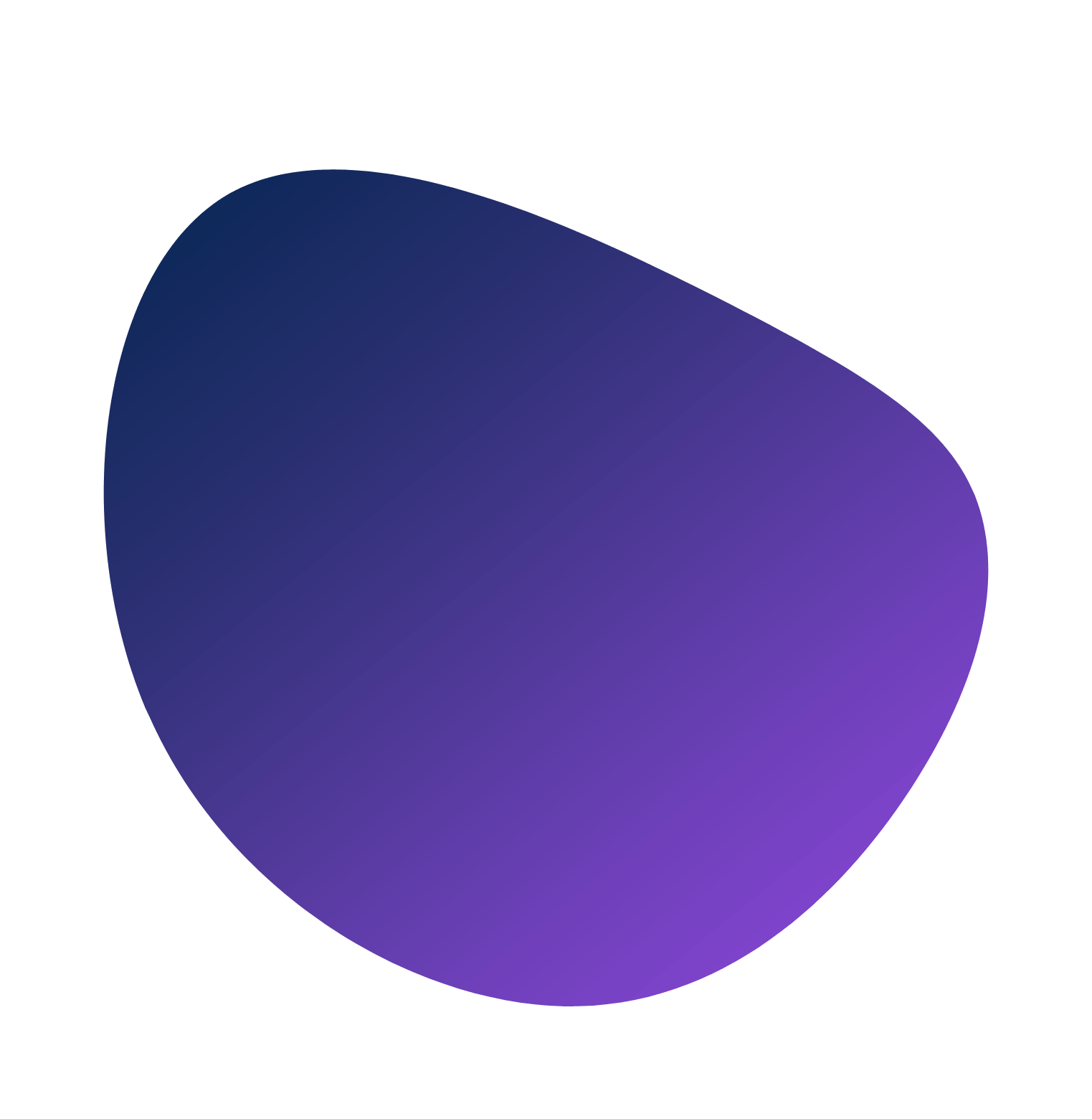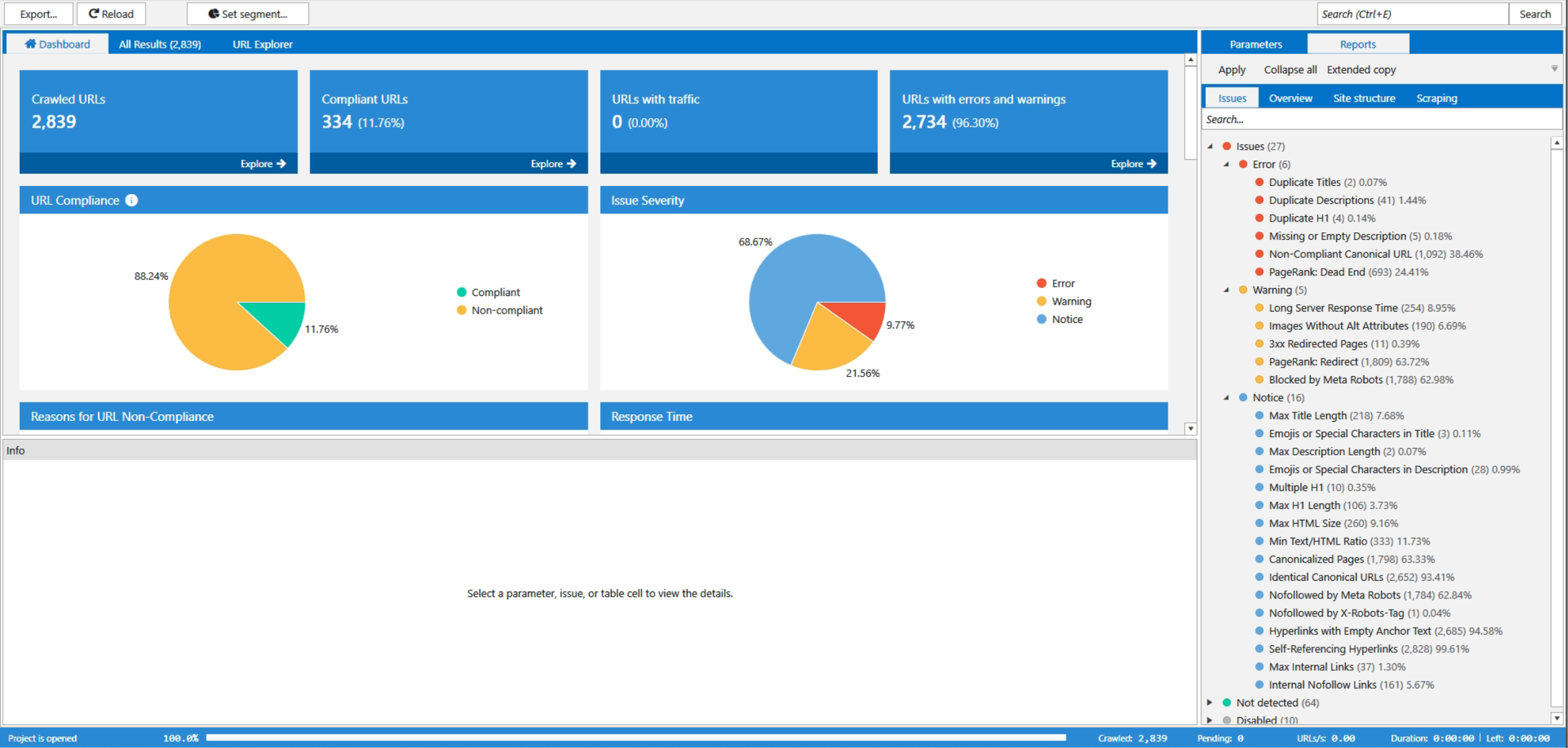Unlock Your Site’s Potential: What is an SEO Audit?
An SEO audit is a comprehensive evaluation of a website’s health, performance, and visibility in search engines.
At QliqQliq, SEO audits are our go to tool for identifying problems, discovering opportunities for growth, and ensuring that sites are adhering to best practices.
For Canadian businesses, SEO audits are the best way to measure progress and create a roadmap for improving search visibility.
Using real data and proven tools, our audits provide actionable insights that power improved performance on your site.
What Exactly is an SEO Audit?
An SEO audit provides an in-depth look at a website’s digital wellness. We dig deep to review its optimization, spot issues that hurt search engine rankings, and flag anything that might turn users away.
It’s not just a technical checklist—an SEO audit points out what’s effective, what’s ineffective, and where our opportunities for growth are buried. We consider it a fundamental instrument of preventative medicine to maintain our sites healthy, visible, and open for business.
When done properly, an SEO audit can take hours or weeks depending on the size of the website. We suggest a new audit once a quarter or every six months, so you’re always working from the most current information.
1. Checking Your Site’s Online Health
We begin with a technical baseline, running site performance metrics—speed, uptime, mobile-friendliness and so on. Tools such as Google Search Console or SEMrush allow us to identify technical errors, broken links, duplicate pages, etc.
We consider user experience, like the navigation or information findability. These are things like page load time, whether the site is mobile optimized, and missing meta tags our checklist always includes.
2. Finding How to Grow Online
We turn to looking at what channels our traffic comes from. Are people landing on our site from Google, social media, or other sources?
Then, we look for new keyword targets and content opportunities that can attract additional traffic. Analytics help us understand what users are most interested in and allow us to create more targeted, more intelligent content.
From here, we formulate action items such as developing new blog content, optimizing existing landing pages, or targeting other channels.
3. Fixing What Slows You Down
After all, slow pages send users running. We use PageSpeed Insight to identify laggy areas, and subsequently minify files or compress images to reduce load time.
When we discover JavaScript errors or bloated code, we address them immediately. Here’s our go-to list: compress images, enable browser caching, cut down HTTP requests, and use a content delivery network (CDN).
4. Getting Ahead in Google Search
We see what competitors are ranking for and identify opportunities. From there, we customize our approach, optimizing keywords, enhancing meta descriptions, and adjusting to the ever-evolving algorithm landscape.
Monitoring competitors’ moves helps us stay on our toes and win those SERP rankings.
5. Spotting Technical SEO Glitches
Technical audits are a game of finding crawl errors, broken links, and index bloat. We run Screaming Frog or a tool like Ahrefs to make sure everything is crawlable and we address items as we find them.
Our checklist contain more than 200 factors here some of them: fix 404s, improve redirects, address robots.txt issues, and make sure all key pages get indexed.
6. Understanding Your Content’s Power
We go through every piece of content on the site to ensure proper quality, relevance and freshness of content. Where old posts need updates and needs indicate ideas for new content.
Winning formats are in-depth explainers, ultimate guides, how-to articles, and news within your industry.
7. Seeing Your Site Like Google
We use “site:” searches and tools to see how search engines crawl our site. If key pages are missing from the index, we address that by enhancing internal linking and XML sitemaps.
8. Measuring Real SEO Progress
Specific metrics—organic traffic, bounce rate, conversions—let us know when our work is effective.
Here’s a sample table:
| Metric | Last Audit | Current | Change |
|---|---|---|---|
| Organic Visits | 10,000 | 13,000 | +30% |
| Bounce Rate | 55% | 45% | -10% |
| Indexed Pages | 120 | 150 | +25% |
Different Audit Types Explained
There are multiple types of SEO audits, each with a distinct purpose. We supplement these with various types of audits to get a more granular look at what’s working and what’s not. This allows us to identify technical issues, identify content gaps, and know where we’re at in comparison to other brands.
We take a comprehensive approach to ensure we’re looking at everything from all sides so that nothing falls through the cracks. Here’s a quick list of common audit types you’ll see in our work:
- Technical SEO audit
- On-page SEO audit
- Off-page/link audit
- Content audit
- Local SEO audit
- Forensic SEO audit
- Accessibility audit
- Competitor SEO audit
Technical SEO: The Foundation Check
Technical SEO: The Foundation CheckThis is where we take a look under the hood. A technical SEO audit goes through every backend detail that’s making your site run like a well-oiled machine. We look at page speed, mobile friendliness, crawl errors, and the proper setup of robots.txt and XML sitemaps.
These touches are everything. In the case of slow loading sites or when search engines aren’t able to discover all of your pages, the drop in rankings happens immediately. Here’s our go-to list:
- Check site speed and loading times
- Test mobile usability on various devices
- Scan for broken links and crawl errors
- Review robots.txt and XML sitemap setup
- Confirm HTTPS and security best practices
On-Page SEO: Content and Keywords
Then we move on to what users and search engines see in print. On-page SEO audits focus on title tags, meta descriptions, headers, and overall content structure. We ensure that keywords work organically, with the ultimate goal of helping the page rank for what it should be ranking for.
We’re not just looking for issues, though—we’re identifying opportunities to improve content so it can be more easily found. Our best practices include:
- Keep titles and meta descriptions clear, relevant, and unique
- Use heading (H1, H2, H3) tags to create a hierarchy of subject matter
- Place main keywords early and naturally in content
- Avoid duplicate content across the site
Off-Page SEO: Links and Reputation
Quality backlinks will indicate to search engines that your own site is trustworthy. We audit for both quantity and quality of referring sites linking back to you. We flag spammy links and for each new high-value source we find.
Keeping track of brand mentions is just as important to your online reputation. Here’s a quick comparison:
| Metric | Your Site | Competitor A | Competitor B |
|---|---|---|---|
| Total backlinks | 1,200 | 2,000 | 950 |
| Referring domains | 300 | 520 | 210 |
| High-authority links | 40 | 65 | 28 |
| Toxic links | 12 | 8 | 19 |
Local SEO: Connecting in Canada
Local SEO is essential for Canadian businesses. We optimize Google My Business, local citations, and regional keywords. This is to ensure that you appear in searches online by customers searching for you locally.
Our list for local SEO:
- Claim and optimize Google My Business listing
- Add local keywords to pages and metadata
- Build local citations (directories, maps, review sites)
- Get and manage online reviews
User Experience: How People Use Your Site
All the good SEO in the world won’t matter if users are hitting the back button within seconds. We follow the path people take through your site and identify where they hit roadblocks.
We improve poor navigation, missing content, and mobile experience. Our checklist:
- Review bounce rate and time on site
- Test navigation for ease of use
- Check forms and buttons for errors
- Make sure mobile layout is smooth
Competitor Analysis: Sizing Up Rivals
Competitor Analysis: measure and identify your site’s SEO aptitude, compared to your biggest competitors. This will indicate the areas where you’re leading and the areas you’re falling behind.
We analyze keywords, content, backlinks, and rankings. Here are our must-compare metrics:
- Core keyword rankings
- Number of indexed pages
- Quality and quantity of backlinks
- Content depth and freshness
- Technical errors and site speed
Why Bother With an Audit?
SEO audits should be viewed as more than a cursory checkup. They’re the foundation of any successful, results-oriented digital strategy.
Our experience with businesses across Canada shows that regular audits keep websites competitive, spot early signs of trouble, and drive higher returns by making smart, data-backed changes.
Find Hidden Website Problems Fast
There’s a lot of website problems lurking under the radar. Routine SEO audits help us discover technical mistakes that can sneakily threaten our search visibility. These are issues like broken links, slow page speed, missing favicons, and incomplete structured data.
We often find that simple problems like a missing custom 404 page or weak mobile usability can push visitors away. With 76% of consumers visiting a company’s website before making contact, these nuances can make all the difference.
To keep this a bit more manageable, we divide audits into bite-sized sessions, addressing one area of focus at a time. Our checklist would find crawl errors, indexation issues, duplicate content, unresolved redirects, and broken images.
We address root causes, not just symptoms, so solutions stick.
Boost Your Search Engine Rank
Each audit provides a roadmap to achievable rankings. Whether by identifying low-performers or pages that lack keyword targeting, we’re able to prioritize what’s most impactful.
We monitor the effects of each correction, whether it’s adding new internal links or removing unused meta tags. After every round of updates we track rankings changes with an eagle eye using the analytics tools at our disposal.
Key strategies include:
- Updating thin or outdated content
- Optimizing title tags and meta descriptions
- Speeding up load times
- Fixing mobile usability issues
- Adding structured data markup
Stop Wasting Marketing Money
Audits show us where we’re wasting spend on SEO activities that have no impact. Using smart audit insights, we can deploy human and financial resources to the highest impact work, and actually measure real progress over time.
Cost-effective actions include:
- Prioritizing technical SEO fixes
- Removing or updating low-value pages
- Consolidating duplicate content
- Streamlining site structure
Common Problems Audits Uncover
When we conduct SEO audits, we’re looking to identify black and white issues that negatively impact site performance and rankings. Audits allow us to cut through all of that and see a clear picture of what is and isn’t working. A lot of common problems persist, regardless of the type of business.
Addressing these pronto can be the difference between a site that stacks up and one that putster. Some of the most common problems our audits uncover include:
- Slow-loading pages
- Broken or dead links
- Thin or copied content
- Mobile usability errors
- Missing local SEO signals
- Confusing navigation
- Weak keyword targeting
- Duplicate pages
- Orphan pages
- Website configuration issues
- Redirect problems
- Technical blocks like noindex tags
- JavaScript rendering issues
- Broken internal linking
Slow Website Speed Issues
Not only do sites with slow load speeds lose users, they lose rankings. We find large image files, excessive scripts, and overcomplicated themes to be the biggest offenders. They really slow down the site, particularly on mobile.
To improve speed, we reduce image file size, leverage browser caching, and remove unused JavaScript and CSS. After implementing their recommended changes, we monitor the load times using Google PageSpeed Insights and GTmetrix.
Speed optimization checklist:
- Compress images
- Enable browser caching
- Minimize CSS and JavaScript
- Use fast hosting
- Reduce plugins
Broken Links Frustrating Users
Broken links frustrate users and damage SEO values. We identify broken links with programs such as Screaming Frog or Ahrefs. These are fairly simple fixes such as updating the link to the page or at least establishing a redirect.
Now we have monthly link checks in place to prevent new issues from cropping up.
Tools to find and fix broken links:
- Screaming Frog
- Ahrefs
- Google Search Console
- Broken Link Checker (WordPress)
Thin or Copied Content Hurts
Thin or copied content hurts users and rankings. We conduct content audits to identify pages with little substance or that are duplicated elsewhere. We then rewrite or merge these pages to create the most valuable content possible.
Each page needs to provide something different.
Content quality indicators:
- Originality
- Length matches topic depth
- Answers user needs
- No duplication
Bad Experience on Mobile Phones
Not only that, sites that don’t function on phones lose a substantial amount of traffic. We run Google’s Mobile-Friendly Test to identify major layout issues, slow load, or missing menus.
We make changes to layouts, font sizes, and buttons for touch screens. Frequent audits prevent mobile disasters from occurring.
Mobile optimization tips:
- Use responsive design
- Avoid tiny text
- Make buttons easy to tap
- Speed up mobile load
Missing Local Search Signals
This is where many businesses lose the local search battle. We find a lack of GBP (Google Business Profile) coverage, inaccurate NAP (name address phone), and lack of local inbound links.
We repair broken listings, create new local citations, and insert location keywords.
Local SEO checklist:
- Claim Google Business Profile
- Match NAP across listings
- Use schema markup
Confusing Website Navigation
Confusing Website Navigation can leave users and search engines lost. We simplify website architecture, eliminate excess pages, and cluster content by theme. Usability tests can reveal the spots where visitors are unable to find their way.
Navigation best practices:
- Simple main menu
- Logical page order
- Clear internal links
- Search bar present
Poor Keyword Use or Targeting
Wasting potential traffic due to weak or too broad keywords is a common issue. We audit keyword use within titles, headers, and body content. We identify gaps and insert new terms based on search data.
We constantly iterate on our strategies as trends are always changing.
Keyword optimization techniques:
- Use main keywords early
- Add related terms
- Avoid stuffing
- Review search trends
Other frequent finds in our audits include poor 404 pages, thousands of duplicate pages, orphan pages that never get found, no single canonical version (hurts indexing), bad redirects (like 302 instead of 301), and technical issues like accidental noindex tags or JavaScript that blocks crawling.
Tools and Data for Auditing
To conduct a comprehensive SEO audit, we must depend on the perfect combination of tools, along with precise data. With the right software, the most important SEO issues are easy to find, sort, and fix in record time. It gives us easy-to-understand proposals and graphs.
Armed with these insights and tips, our work becomes infinitely easier whether we’re working with a small business or a Fortune 500 company. These online website audit tools identify issues such as broken links, content gaps, duplicate pages, technical errors, and more. Yes, they flag page titles that are overly long. This is a huge, easy, and frequent mistake since titles longer than 60 characters can be truncated in SERPs.
The first thing we do is always use a site audit tool. These tools automatically crawl the entire site, analyze on-page, off-page, and technical SEO, and prioritize issues based on the potential impact. Most provide visual dashboards and allow us to export prioritized lists of projects.
Tools including Google Search Console and Screaming Frog provide free audits for a small number of pages. This is what makes them perfect for new startups and small websites. Armed with data from these tools, we identify underlying issues and identify opportunities to expand our organic visibility.
Helpful SEO Audit Software
Choosing the appropriate software for audit purposes will largely depend on the scale and depth of the audit required. For in-depth site health audits as well as ongoing keyword tracking, we use SEMrush. Ahrefs is hard to beat when it comes to conducting backlink audits and off-page analysis.
Along with SEMrush, Screaming Frog is the go-to tool for technical crawls, while Moz Pro has a clear edge for on-page insights and optimization tips. Each tool has its own strengths:
| Tool | Best For | Free Audit Option | Visual Dashboards | Prioritized Issues |
|---|---|---|---|---|
| SEMrush | Site health, keywords | Limited URLs | Yes | Yes |
| Ahrefs | Backlinks, off-page SEO | Limited URLs | Yes | Yes |
| Screaming Frog | Technical site crawls | 500 URLs | Yes | Yes |
| Moz Pro | On-page SEO, suggestions | 10 queries/mo | Yes | Yes |
Key Numbers to Watch Closely
We focus on metrics that reflect true SEO advancement and business influence. The main numbers we care about include:
- Organic traffic growth
- Keyword rankings (especially first-page results)
- Click-through rates (CTR) from search
- Bounce rate and time on page
- Indexed pages and crawl errors
Measuring these numbers shows us what’s working and what needs fixing and where our focus should be.
Using Analytics to See Clearly
Analytics tools such as Google Analytics and Search Console give us insights into the user journey on a website. We analyze landing page effectiveness, what paths they take, and where they abandon.
We monitor the impact of SEO updates on traffic, conversions, and engagement. Here’s our checklist for analytics reports:
- Organic traffic trends
- Landing page performance
- Conversion rate from organic visits
- Mobile vs. desktop behavior
- Top exit pages
Separating Useful Data from Myths
Many SEO “truths” aren’t true anymore, or were never true at all. We’re committed to getting below the surface to understand what actually brings about meaningful change, relying on reputable third-party sources.
Here are myths to avoid:
- Domain Authority is the only ranking factor
- More keywords always mean higher rankings
- Higher bounce rate always signals bad content
- Meta keywords still matter for SEO
We’ve learned to follow the data and the citations that lead to riches.
Your Basic SEO Audit Steps
A smart, strategic SEO audit provides us the intelligence to improve performance and power meaningful growth. At QliqQliq, we know that a thoughtful audit involves much more than a checklist. It is a chance for us to set priorities and define a vision that turns traffic into revenue.
Let’s consider every step closely to ensure our site is in the best position to outmatch the competition.
Set Clear Audit Goals First
Set Clear Audit Goals First. Without them, it’s easy to get distracted. We set our intentions—more traffic, higher rankings, more leads, or more conversions.
These goals need to align with our larger company and marketing goals. When everyone on our team and with our partners is aware of the plan, we’re all working towards the same goal.
Here are common audit goals we consider:
- Grow organic traffic
- Raise conversion rates
- Improve keyword rankings
- Optimize for mobile users
- Reduce site errors
Gather Website Performance Data
Every decision should be made based on data. We take metrics from Google Analytics, Search Console, Ahrefs, SEMrush, or any other reputable source.
We look at measurable metrics like bounce rate, time on site, and keyword ranking. Alongside these harder metrics, we listen to the softer feedback, such as user comments or support questions.
Staying on top of this information and keeping it in one place allows us to identify significant opportunities quickly. Key data points to collect:
- Organic traffic trends
- Page speed metrics
- Top landing and exit pages
- Mobile vs. desktop usage
Check Your Site’s Tech Health
Technical issues can block results. We check for 404s, server errors, broken redirects, duplicate or thin content and incorrect canonicals.
We take a look at our own site to see if we’re loading in less than three seconds—slow-loading pages lose users quickly. As mobile now represents over half of all traffic, ensuring mobile-friendliness is not optional.
Our technical checklist covers:
- Site speed and uptime
- Mobile usability
- Crawl errors and broken links
- Secure HTTPS setup
Review Content Effectiveness
That’s because content is what powers SEO. Those that are able to drive the most traffic are reviewed regularly and updated accordingly.
We check target keywords, page title tags, meta descriptions and just generally ensure that our content aligns with user search intent. It’s not just for search engines. Internal linking improves the user experience.
Content metrics to track:
- Top-performing pages
- Keyword usage and gaps
- Bounce rate by page
- Internal linking opportunities
Analyse Backlink Quality
Backlinks are a huge part of that; they help build authority. As you can see, we don’t cherry pick links. We don’t just look at ‘bad’ links.
When any toxic links are found, we disavow them as they can negatively impact your rankings. Then we map out strategies to acquire powerful links from trusted websites.
Our backlink audit includes:
- Authority of linking domains
- Relevance of backlinks
- Number of toxic links
- Link diversity
Prioritize Your Fixes Wisely
After all, not every issue is a high priority. We measure the outcome vs the input and prioritize those that create the most value first.
We keep to a plan so that we are both moving forward and tracking progress along the way. Top fixes to tackle early:
- Critical technical errors
- High-potential content updates
- Mobile issues
- Broken internal/external links
Avoiding Common Audit Pitfalls
In our SEO audit work at QliqQliq, we find that businesses are frequently making the same mistakes over and over again. This type of mistake can stunt progress and squander precious time and taxpayer dollars.
The takeaway A robust audit doesn’t stop at the obvious checks and easy wins. It requires a lot of patience, willingness to take a deep dive into the data, and desire to continue learning. We know from experience that the right strategy produces impactful, sustainable results—regardless of your brand’s size or marketing spend.
Common pitfalls to avoid:
- Rushing audits or skipping steps
- Only using basic tools
- Ignoring context around data
- Focusing on keywords, not user intent
- Forgetting technical issues like speed and internal links
- Not updating content
- Skipping regular review cycles
- Failing to set priorities
Don’t Just Scratch the Surface
Most teams do not go beyond a surface level scan or implementation of a checklist. A true audit entails searching for concerns that will not be apparent on an initial sweep.
Take the example of a sudden drop in traffic—this could be due to a single broken redirect on an important page. For example, a sitewide problem with slow load times might be overlooked if we only run a test on the homepage.
To ensure we find all issues, big and little, we employ a combination of cloud-based tools and desktop crawlers. Our checklist for deeper analysis includes:
- Full crawl with at least two different tools
- Page-level review of speed and mobile usability
- Detailed look at internal linking and site structure
- Check for duplicate and thin content across categories
Look Beyond Simple Checklists
A checklist is a useful starting point, but that only scratches the surface. We identify trends and challenge ourselves to understand why things are occurring.
Think about it, maybe we’re going for “Toronto web design,” but we’re not serving the local search intent. Or do old blog posts you forgot about years ago have your engagement rates sinking?
Advanced auditing techniques we use:
- Mapping keywords to real user questions and needs
- Reviewing content freshness and engagement stats
- Analyzing internal links for gaps or missed opportunities
- Benchmarking against top local competitors
Understand Data Needs Context
Data in a vacuum doesn’t paint the complete picture. In addition to each issue’s scale, we consider the impact—is it an issue that affects one page versus hundreds?
Does it negatively impact traffic or sales? What’s more, we consider evolving industry trends and audience habits. Our checklist for context-driven analysis:
- Compare audit findings to industry benchmarks
- Measure impact by traffic and revenue loss
- Segment data by device, region, and page type
Remember SEO Takes Time
Don’t expect SEO results to appear overnight. We’re upfront about timelines with our clients and prioritize what will have the most impact in the long-run.
Our main strategies:
- Prioritize high-impact tasks first
- Make audits a bi-annual practice or post-major site updates
- Update old content and fix technical issues often
- Grow and refine internal links over months, not days
Turning Audit Findings Into Action
At QliqQliq, we understand that a comprehensive SEO audit is just the beginning—it’s what you do afterward that counts. The true value is in taking audit findings and translating them into specific, actionable, measurable actions. A detailed and informative report identifies exactly what must be changed and provides us with a guidance document to get there.
Each tool we utilize from Google Search Console to Screaming Frog has their own strengths that they demonstrate beautifully. They shine a spotlight on our site’s strengths while exposing where we have room to grow. With this information, we’re able to improve site performance, meet business objectives, and help brands—large and small alike—grow with confidence.
Create a Clear Action Plan
We begin by translating the audit findings into clear, concrete action items. For example, if the audit shows slow page speed or missing meta tags, we list out each fix—update meta titles, compress large images, check mobile-friendliness. Each task is assigned an owner and target date.
This ensures that all the work stays on track and remains in perfect alignment with our overall corporate business objectives, such as increasing marketing qualified leads or sales. Here’s what we always include:
- List of tasks by priority—high-impact issues first
- Who owns each step
- Realistic deadlines
- Notes on how each fix supports business goals
- Checklist for tracking progress
Implement Changes Methodically
We implement changes methodically, as opposed to putting everything in place at once. This allows us to identify what’s effective and what needs improvement. We sometimes change a page title to improve SEO or change a broken link.
Then, we watch the traffic and rankings like a hawk to see the results. This ensures that our strategy remains data-driven and cost-effective. We always:
- Start with high-impact changes
- Test updates before rolling out
- Keep detailed notes
- Double-check results after each fix
- Review and tweak based on feedback
Track Your Results Over Time
We aren’t the set-it-and-forget-it type. To avoid going down another rabbit hole, we track the success of our changes with metrics such as organic traffic, bounce rates, keyword rankings and lead counts. We look weekly or monthly, out for trends and new problems.
This intelligence informs our next steps and helps us stay on the cutting edge. Key metrics:
- Organic traffic
- Conversion rates
- Page load time
- Keyword rankings
- Crawl errors